Webflow vs Traditional Hosting: A Comprehensive Comparison
Webflow or traditional hosting? Explore the differences, pros & cons, and learn which option is best for your website needs.
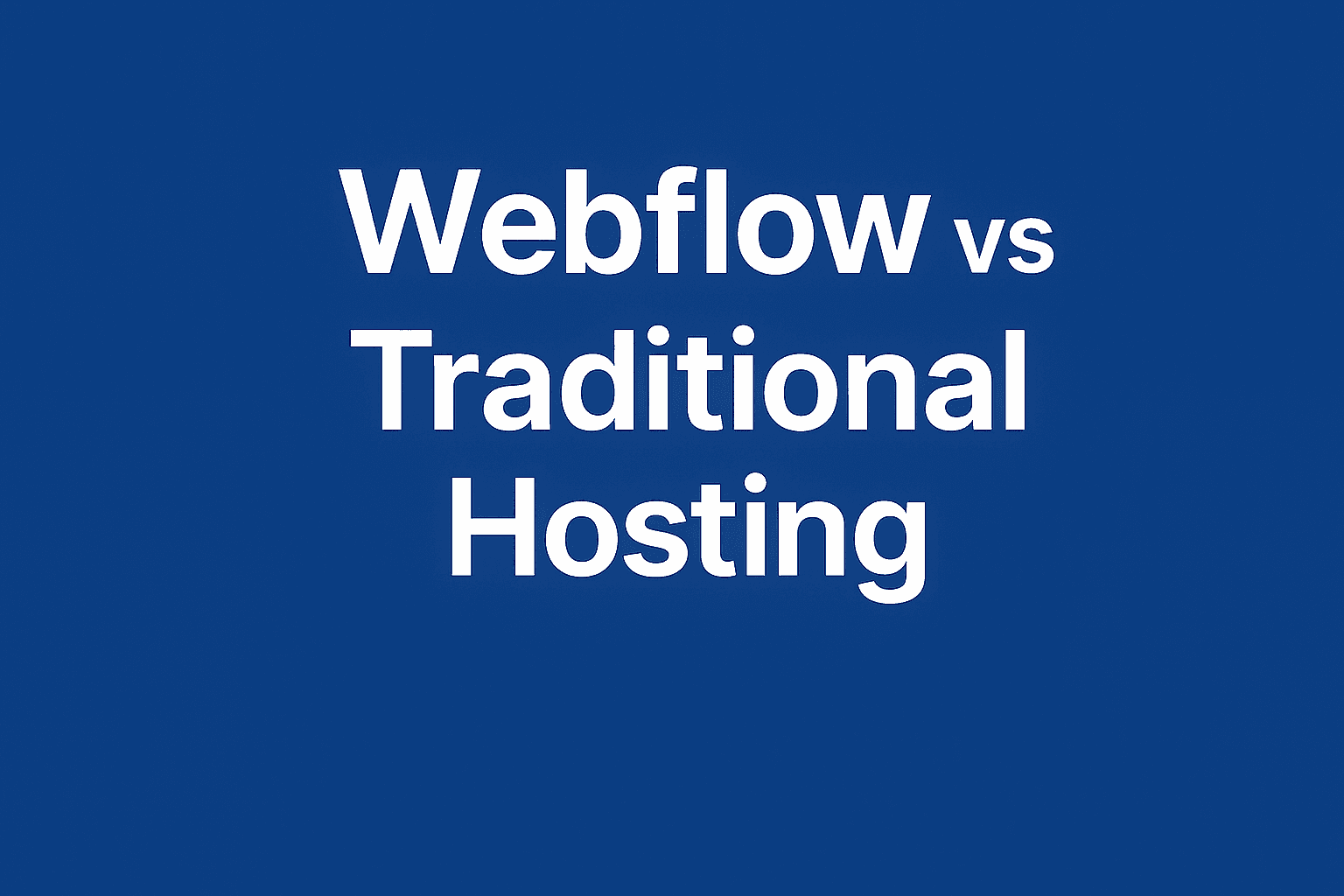
Understanding the Differences and When to Apply Each Approach
Creating a website today is easier than ever. You can create, publish, and share your brand with the entire globe in a matter of hours. However, after you get over the joy of creating, a big question always arises:
Where should I host my website?
It may not be the most visually appealing aspect of site design, but it is one of the most vital. Hosting influences how quickly your site loads, how secure it is against assaults, how much you spend per month, and even how much flexibility you have in the future.
If you're creating with Webflow, you've probably noticed their built-in hosting option. However, you may hear about "traditional hosting" from services such as Bluehost, SiteGround, DigitalOcean, or AWS. Which one is better? Which one is right for you?
Let us take our time and unpack both approaches. By the end of this post, you'll understand the main differences, the benefits and drawbacks, and when to use each one.
What Exactly Is Webflow Hosting?
If I had to sum up Webflow Hosting in one sentence, it would be: automatic website hosting.
It works like this: you construct your website with Webflow's Designer, click "Publish," and it goes live. That is all.
There's no need to install SSL certificates, meddle with file transfers, or worry about your server's ability to handle traffic surges. Behind the scenes, Webflow performs all of the technological work.
Among the main benefits are:
- Webflow uses a CDN (Content Delivery Network), which means that your site files are stored on servers all over the world. Whether they come from New York or Australia, they will have a speedy load time.
- Automatic SSL security: Remember when sites displayed "Not Secure" in the browser bar? With Webflow, this is never an issue. Every website comes with HTTPS enabled.
- One-click publishing eliminates the need to log into a server, upload files, or manage databases. Everything is managed within Webflow.
- Webflow handles updates, patches, and speed improvements without requiring any maintenance. You simply focus on your website.
In short, Webflow hosting is great if you want to spend your time creating content and growing your business rather than babysitting a server.
How About Conventional Hosting?
The standard hosting technique comprises renting server space from firms like as Bluehost, HostGator, SiteGround, or even cloud giants like Amazon Web Services or Google Cloud.
It is more DIY than Webflow. You get the keys to your "server apartment," and you get to decide how to decorate and manage it. Want to use WordPress? Install it. Do you want to create your website from scratch using Node.js or PHP? Go for it. Want to run many applications and databases? You can.
The advantage is flexibility. What's the disadvantage? Responsibility.
Typical hosting comprises the following:
- Freedom of Choice: You are not bound to a specific platform. Everything is conceivable, including WordPress, Drupal, and custom applications.
- Control over the stack: Choose your programming language, frameworks, and database systems.
- Scalability on your terms: As your company expands, you can upgrade from shared hosting to VPS or cloud hosting.
- Potentially lower starting costs: Shared hosting might start as little as $3 per month.
However, independence comes with obligations, such as handling updates:
- SSL certificates must be installed (this may result in additional charges).
- You may need to handle server problems or downtime.
If Webflow hosting is like riding an Uber (simple, just hop in), traditional hosting is like owning a car, you can travel anywhere, but you have to take care of the oil changes, tires, and repairs.
When Webflow Hosting is the Right Choice
Webflow hosting is ideal for designers, freelancers, and founders who like to focus on content over coding.
- You're launching a portfolio, landing page, or marketing website where speed and design are critical.
- You don't want to deal with technical setup or server troubles.
- You're willing to pay a bit more for peace of mind.
Consider this scenario: A small firm founder wants to create a beautiful product landing page next week. They don't have time to employ a developer or experiment with DNS settings. With Webflow, they develop the site, hit publish, and it's live within hours.
When Traditional Hosting Wins
Traditional hosting is ideal for sites that want complete control over their functionality.
- You're using WordPress with plugins or a bespoke web application.
- You are concerned about restricted resources and need low-cost entry-level hosting.
- You have the technical expertise (or are a developer) to handle servers.
Hybrid Approach: The Best of Both Worlds
Most people are unaware that they do not always have to choose between the two options.
Many organizations take a hybrid approach, hosting their primary marketing site on Webflow for design, branding, and SEO.
They host their app, blog, or backend system on standard hosting.
Subdomains (such as app.mysite.com or blog.mysite.com) provide a smooth connection.
This way, teams get the best of both worlds: designers benefit from Webflow's simplicity, while engineers enjoy the freedom of traditional hosting.
Final Thoughts
Webflow hosting provides simplicity, speed, and zero maintenance, making it an obvious choice over traditional hosting choices.
Traditional hosting offers flexibility, control, and long-term customisation.
What happens if your company has both needs? You should not be frightened to mix and match.
Consider hosting as the backbone of your online presence. A weak foundation complicates matters. A strong one provides speed, dependability, and peace of mind.
So consider this: Do I want a hands-off experience in which everything "just works," or do I want the freedom to create whatever I want, even if it means taking on more responsibility?
Tags & Share
Start hosting for free
Unlimited file hosting for Webflow projects.
Related articles
Continue reading with these related articles on similar topics.
Built for Webflow. Trusted by agencies.
Flowdrive works seamlessly with Webflow, and also powers static sites, headless CMS, and Jamstack projects. Flexibility built for growing agencies.
Take Control of your File Hosting on Webflow
Unlimited video & file hosting, blazing-fast delivery, fully branded for your clients.